5 min read
Common Incident Response Planning Mistakes to Avoid
Worried about cyberattacks hitting your business? You're not alone. Cyberattacks pose a real danger for businesses of all sizes, and without a solid...
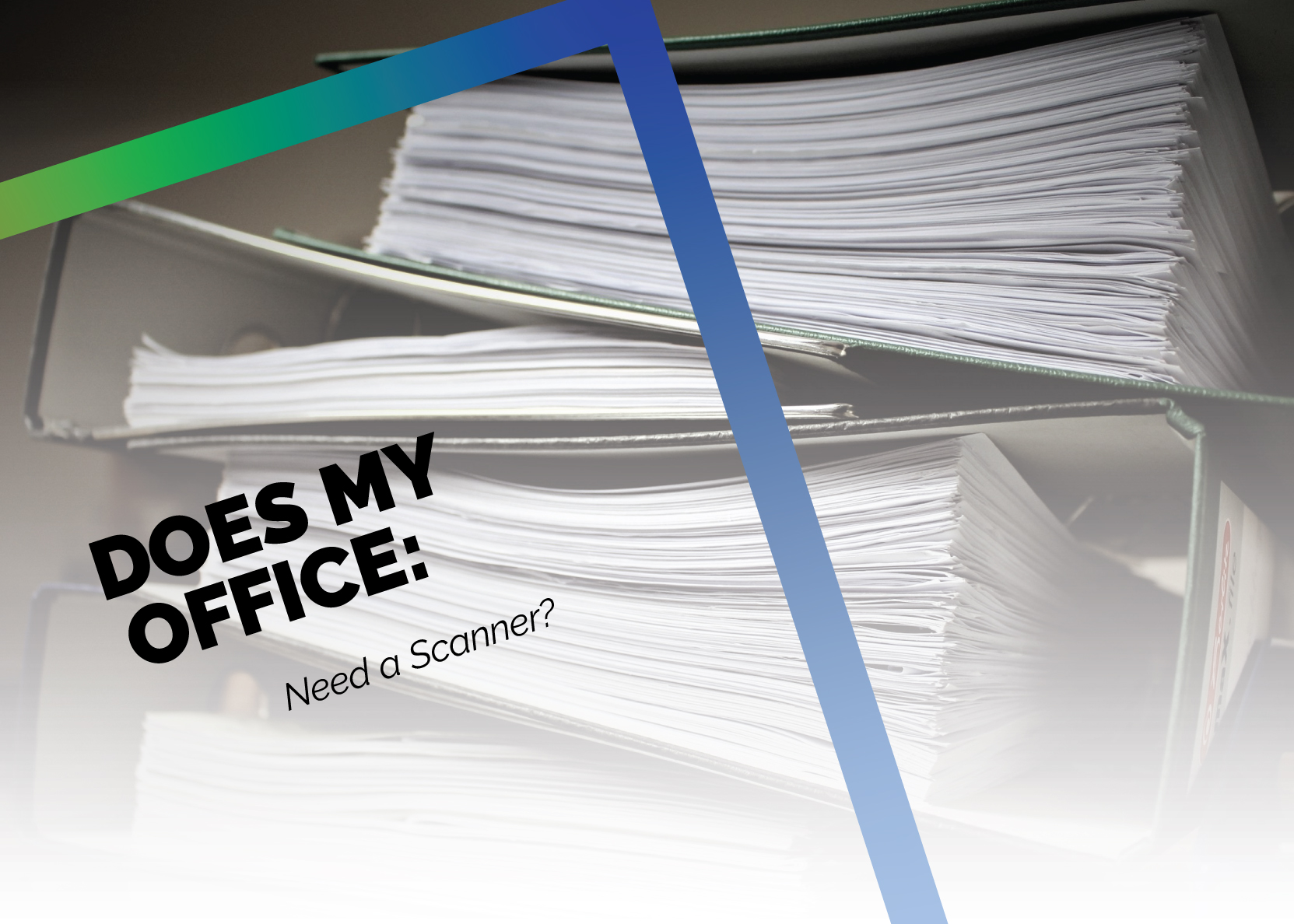
You look at your phone, and notice the time. It is 2:58 PM, and there is a document you need to print out. With two business hours left on the clock, this shouldn’t be an issue. At your office, however, the copier is reserved every afternoon from 3 PM to 5 PM for scanning. Either you are staying late at work, or coming in very early tomorrow morning — but no matter what, your document won’t be printed in the next two hours.
For many offices, and the people who work in those offices, this is a daily struggle; allotting enough time for scanning, but also maintaining productivity throughout the rest of their operations.
If this scenario sounds familiar to you, or you yourself spend a significant portion of your day scanning documents, it may be time to consider a scanner.
Also referred to as an MFP (Multi-function Printers), copiers are completely capable of scanning documents, and for many businesses, MFPs provide the solution to the entirety of their scanning needs.
An MFP does as its name implies, and can do much more than simply printing, copying, and scanning; a copier can fax documents, bind booklets, and staple documents. A Multi-Function Printer is the perfect solution for a business that needs a tool that provides all of these different features in one machine.
A scanner is specialized to provide a high quality scan — from image quality, to the experience of using the device itself.
If you are scanning multiple documents, a scanner will significantly boost your rate of completing jobs. Scanners scan at a faster rate than MFPs, and even scan both sides of a document at the same time — meaning you can scan documents almost four times faster with a scanner than when using a copier.
Scanners are also designed to provide you with a high-quality image. A scanner’s scanning lights are staggered, so if a piece of paper is thin, old, or see through, the image will not show light bleed-through. Scanners also have a de-skew and de-speckle ability built into their user interface, allowing you to straighten documents, and automatically edit out black spots or other visual errors.
When you are tasked with scanning a backlog of documents, and dealing with thousands of sheets of paper, the last thing you want to have to do is manually check to make sure everything scanned properly. Sometimes devices (especially when fed old, worn documents) will grab on to two separate documents at the same time. With an MFP, the machine would scan only a single document, and let the other document through, leaving you none-the-wiser. If you were to shred those documents after scanning them, that data would be lost forever.
With a scanner, you do not have to worry about skipping documents. Scanners have a feature named “ultrasonic feed detection,” and it is used to sense when two pieces of paper are grabbed by the rollers. If the scanner notices this error, it will send the documents back, try again.
It is worth noting that not every business needs a standalone scanner. There are situations, however, where the addition to your office technology fleet is worth it:
Sometimes, keeping solutions simple seems like the best way to keep things running efficiently — but by adding a scanner into your workflow, you can actually end up saving your office a significant amount of time.
The same is true for different type of paper card stock, business cards, insurance cards — all of these will likely jam in a standard copier, but a scanner will handle these documents with ease.
If the documents you are scanning are not mission critical, and you are not spending a significant portion of your day scanning, then a copier might be the right choice for you. But if you have a dedicated need for scanning, and it happens all day every day, then a scanner may be the right choice for your office.

5 min read
Worried about cyberattacks hitting your business? You're not alone. Cyberattacks pose a real danger for businesses of all sizes, and without a solid...
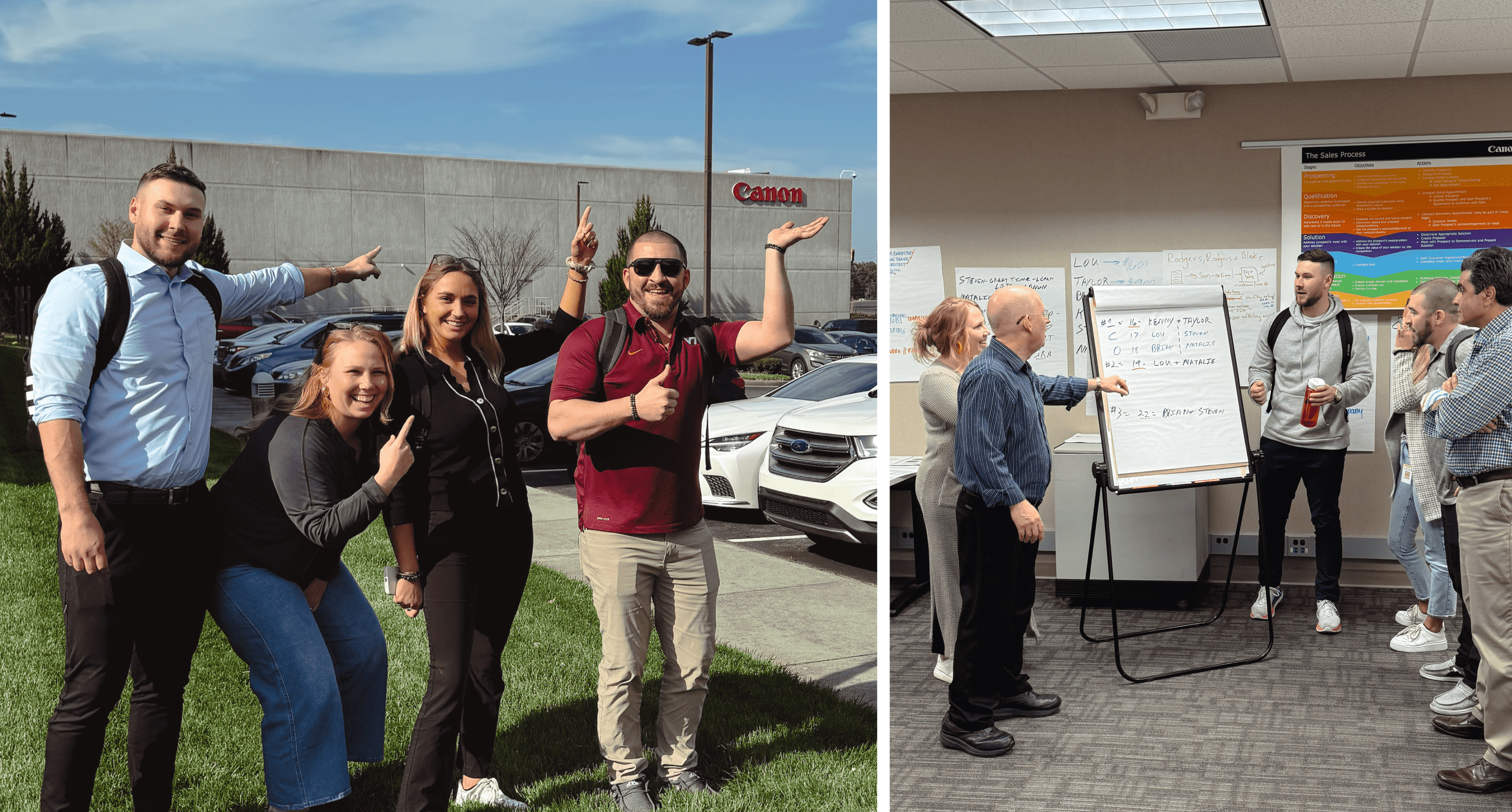
5 min read
This March, four of our Sales Representatives headed to Atlanta for a two-week Canon training camp. This immersive training aimed to enhance their...

5 min read
Is your IoT (Internet of Things) data as secure as it should be? If you're unsure, it's time to take notice.