9 min read
Sustainable Printing: The Impact of ENERGY STAR Imaging Equipment
Sustainability has become a top priority for businesses looking to minimize their environmental impact while maximizing efficiency. Yet, as...
2 min read
 Tony Floyd
:
Jul 10, 2020 3:58:31 PM
Tony Floyd
:
Jul 10, 2020 3:58:31 PM
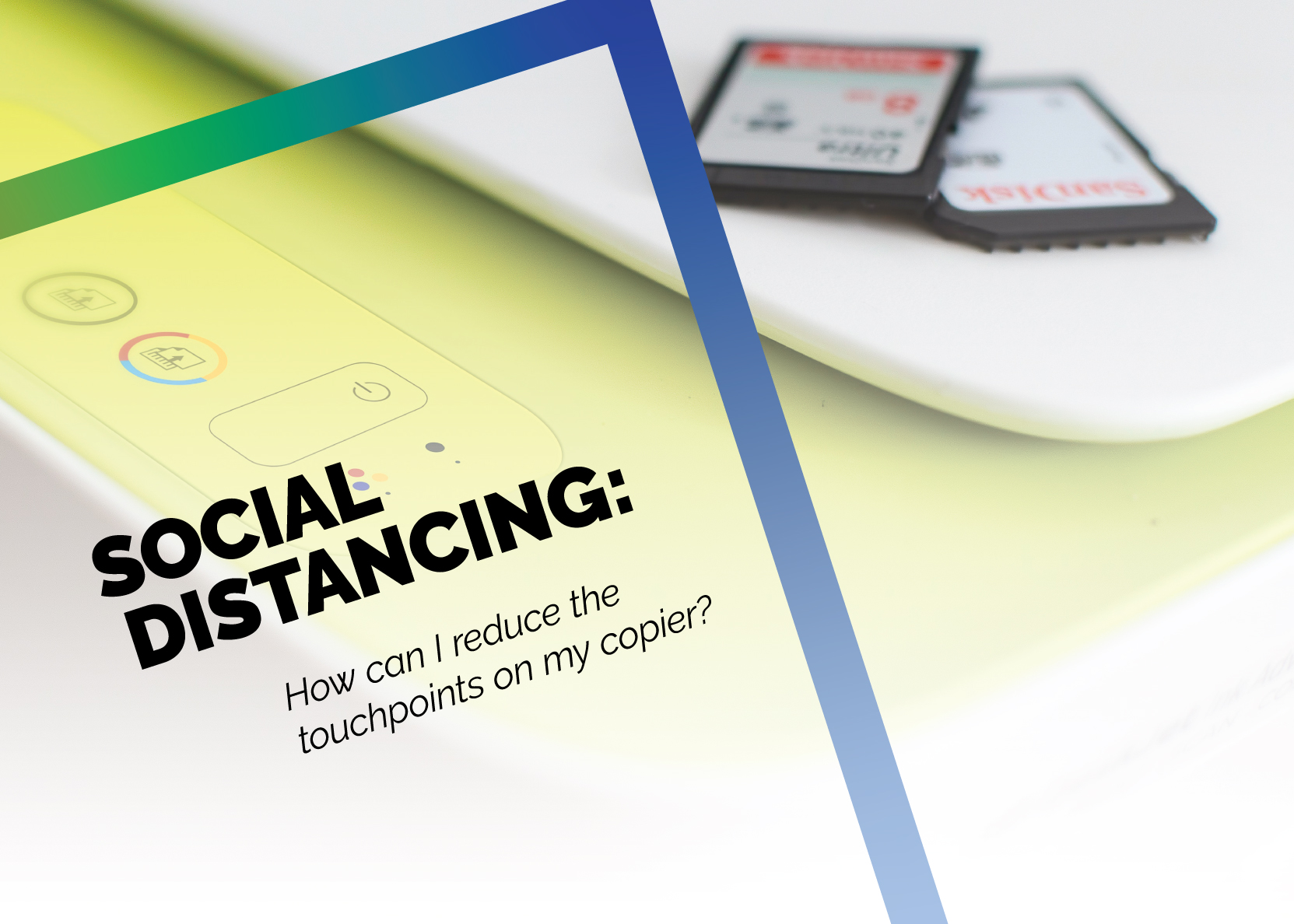
COVID-19 is still in full swing, but that does not mean businesses are paralyzed. While many offices are sparse with empty desks that belong to remote workers, there are still employees who are present and working in the office.
As time goes on, there will be more and more traffic throughout the office. And while many employees will work from home for the foreseeable future, there will be the increased likelihood of the virus amongst your employees — that is, unless social distancing rules are followed.
As we are all aware, by touching a surface contaminated with coronavirus, and then touching our face, we can become infected. While six-foot distance and mandatory mask rules are great at reducing the spread of person-to-person infection, they do absolutely nothing to stop the virus from spreading through surface-to-person contact.
While there are plenty of communally-used objects like door handles that are relatively easy to disinfect, there is one widely-used piece of office technology that is not simple to clean — the copier in your office.
While disinfecting your copier is a viable option, it is not as simple as quickly running a wipe over the display. You need to make sure that you are using a non-bleach based cleaner, and that absolutely no moisture makes its way into the machine, or the touchscreen you are cleaning.
In some extreme cases, screens can begin to degrade from being cleaned too frequently — this is much more common when using bleach-based wipes.
It is much easier and efficient to use a mixture of standard features and add-ons to create a touchless print environment.
HOW TO CREATE A TOUCH-FREE PRINT ENVIRONMENT
Secure Print
Secure print is a standard feature on most copiers and MFPs (Multi-Function Printers) on the market today. Secure print ensures that only the employee who released the job has access to the document, by only printing the document after the employee’s password has been entered into the machine.
While this will actually increase the amount of times an employee touches the office copier, some MFP models — like the Canon DX Series — come standard with proximity card readers, allowing employees to log-in without ever touching the machine. Even if your business does not use cards or badges, employees can use their phone to input their password through the Canon DX Series.
Follow Me Printing
Similar to secure print, follow me printing requires an employee enter their password before the print is released. Follow me printing adds a degree of flexibility to this solution, however; print jobs can be printed through any MFP on the network. This gives your employees the ability to send a job to print, and then decide which machine to actually print from after viewing which machines are already in use, preventing from crowding around equipment, and helping to decrease the risk of spreading the virus.
While follow me printing is not a standard feature on MFPs, you can make use of this through print management solutions like UniFlow or Papercut — and Papercut even gives employees the ability to release prints directly through their mobile device, ensuring a completely touch-free print environment.
OUT WITH THE OLD, IN WITH THE NEW
The most daunting hurdle in creating a touch-free printing environment is the age of your copier. Older machines are more likely to lack the compatibility with more modern print management solutions, and old touchscreens are more prone to taking in moisture from cleaning solutions.
If a new copier is not within the budget of your organization, consider adding proximity card readers to your printer fleet — this is an easy and cost effective method for decreasing the number of touchpoint on your office’s copier.
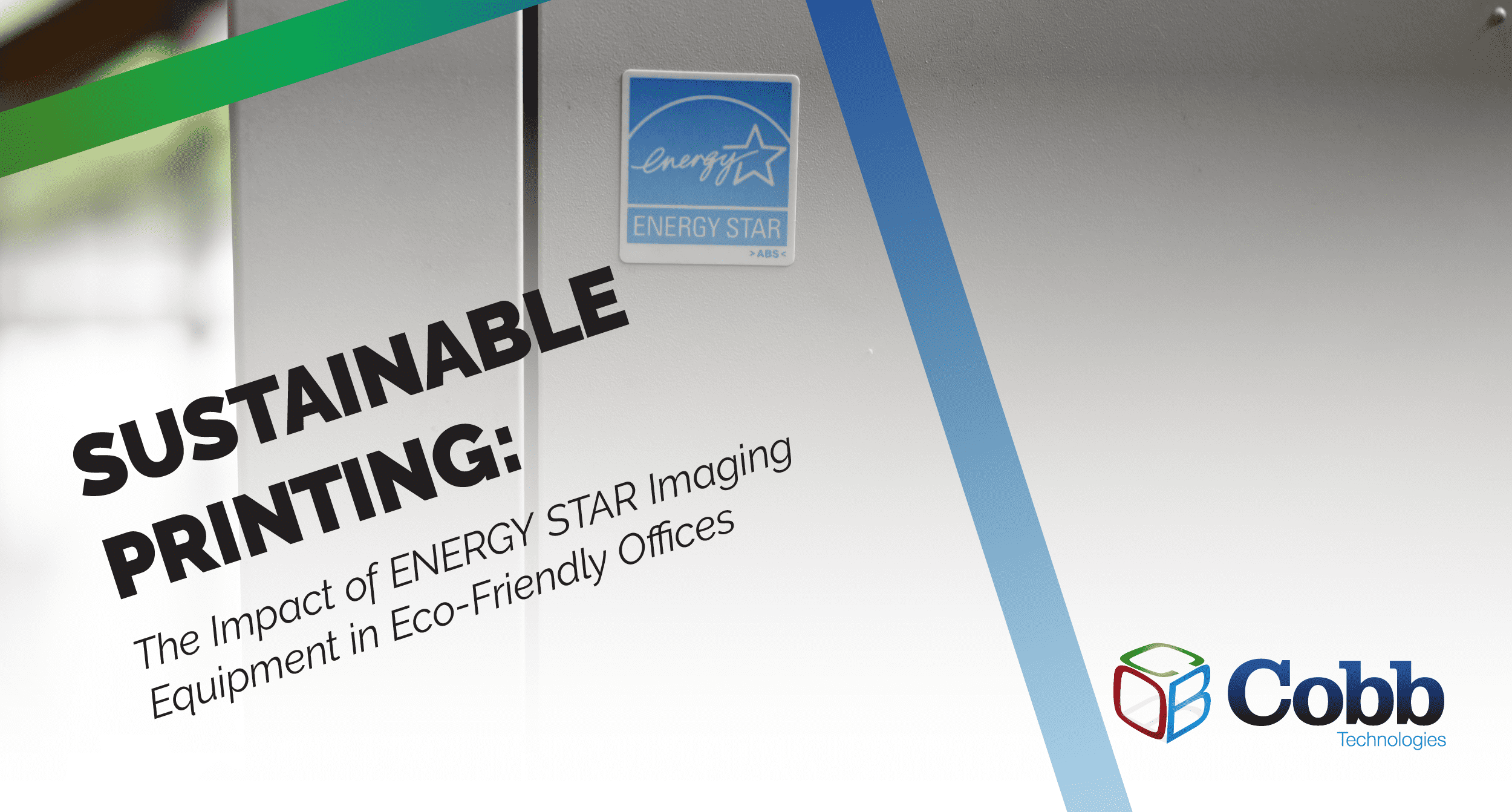
9 min read
Sustainability has become a top priority for businesses looking to minimize their environmental impact while maximizing efficiency. Yet, as...
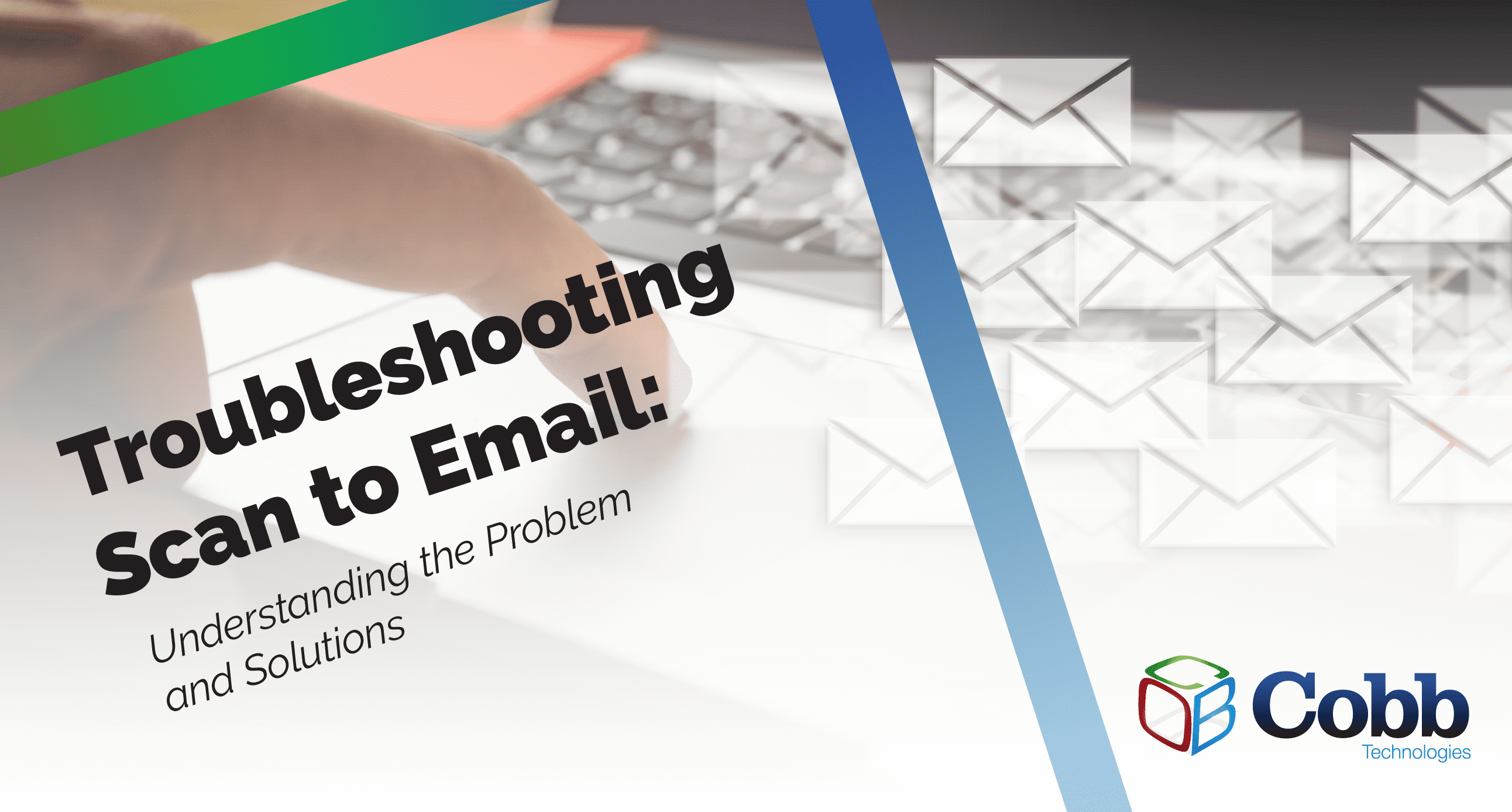
8 min read
If you've recently encountered difficulties with your copier's scan-to-email feature, don’t worry — Your copier isn't malfunctioning; it's likely...

5 min read
Worried about cyberattacks hitting your business? You're not alone. Cyberattacks pose a real danger for businesses of all sizes, and without a solid...