8 min read
Troubleshooting Scan to Email: Understanding Issues and Solutions
If you've recently encountered difficulties with your copier's scan-to-email feature, don’t worry — Your copier isn't malfunctioning; it's likely...
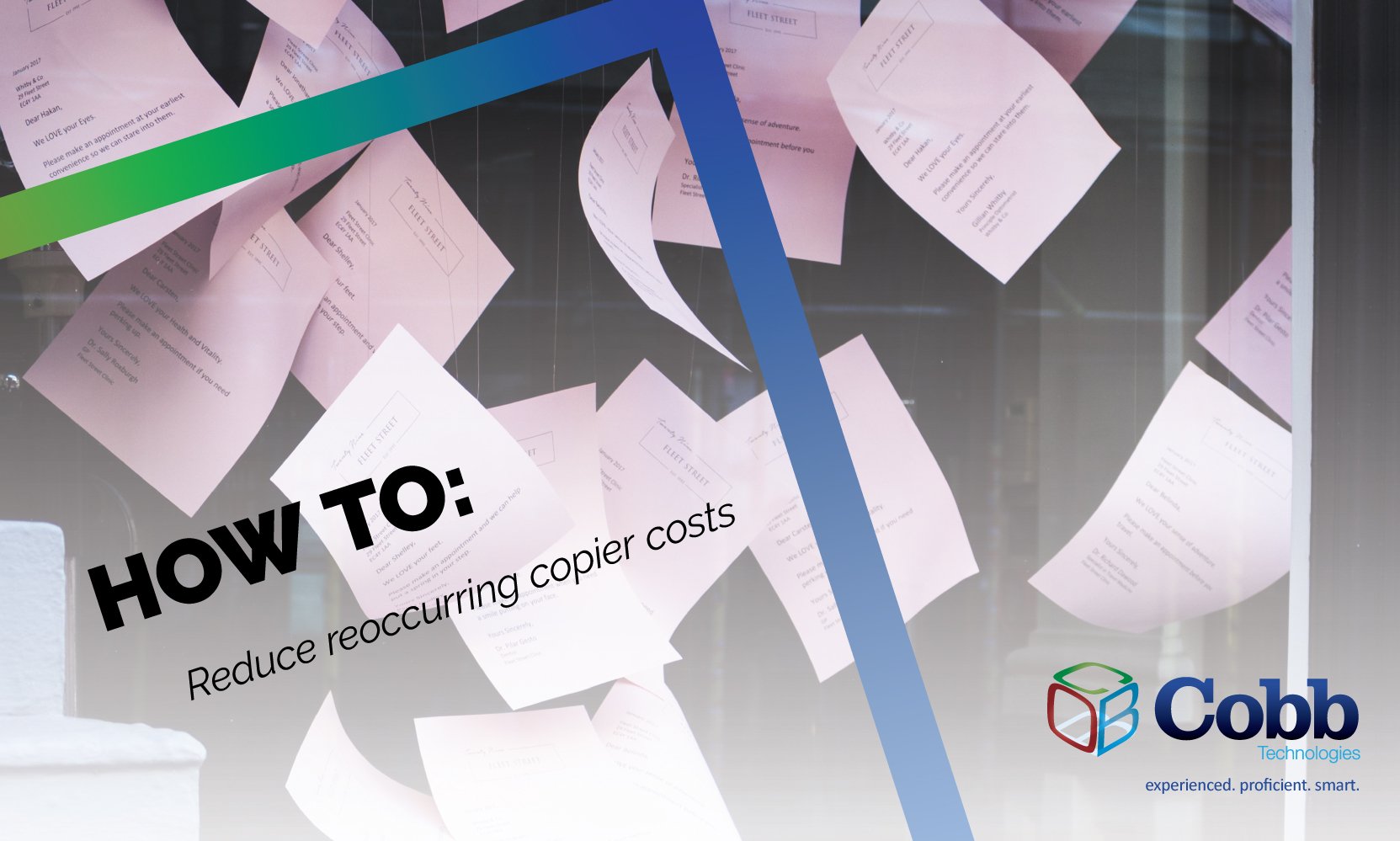
There’s no way I printed that many pieces of paper!
Have you ever had this thought when looking at your copier’s monthly usage report? Or, have you ever received an unexpected charge for overuse of toner?
Losing track of the usage levels of your copier is easy to do — and while some unexpected costs can arise due to copier quirks, most are explained by employee printing and scanning habits.
In this blog, we’ll go into depth about clicks. A click is a single-sided, letter-sized print. To learn more about clicks, watch our video, What is a Click?
As mentioned in our video, What is a Click?, different paper sizes, as well as double-sided prints will be charged as more than a single click. Here is a quick breakdown of how clicks are counted:
Letter-sized paper is the standard printing size, so a single-sided 8.5 x 11 print is the basis of a click. So, if an employee in your organization makes 3,000 double-sided copies, that specific job will count as 6,000 clicks. While double-sided prints do save paper, they still use two clicks’ worth of toner — this is the reason a double-sided print is counted as two clicks. Clicks are counted automatically by your copier, and are collected in its status report.
Interestingly, a click is determined by paper size, not toner use. Even if you were to print a solid block of black toner that covered an entire letter-sized piece of paper, it would only count as one click.
Heavy usage of toner, however, can lead to unexpected charges down the road. All toners have yields which are used to determine how many pages a toner cartridge can print before needing to be replaced. This yield is based upon the industry standard of a page coverage (meaning the surface area covered with toner) at 4 - 6%.
If your business prints high-coverage documents like brochures or pamphlets at a high rate, you will run through your copier’s toner quicker than expected To avoid a situation where your organization runs out of toner unexpectedly, or get saddled with an extra charge for toner, communicate with your service provider about your expected use for your copier.
Some wide format printers, like HP Page Wide printers, will charge different percentages of paper coverage as higher or lower levels of clicks. For instance, a print with a paper coverage of 10% be charged at a lower rate than a print with 50% coverage. This is very situational, however, and receiving an increased rate for high-coverage prints is not something most businesses need to worry about.
Essentially, unexpected printer costs come from two points of failure — unchecked employee printing habits, and a lack of organizational ability to accurately measure copier usage. That employee who printed 3,000 double-sided copies was saving money by saving paper — but the organization they worked for lacked the ability to measure the effect those double-sided prints would have on their number of clicks. Mistakes like this usually occur in organizations that manually report their meter readings.
For many businesses covered by a service contract on their copier, manually reporting meter readings is standard practice. Usually, this process begins with account managers contacting your business via email with an automated message, followed by secondary emails and phone calls as your due date approaches.
If your service provider does not receive a response before your meter reading due date, they will charge your business for an estimated number of clicks. If this estimate was incorrect, the difference will usually either be credited or charged to your account, depending on whether the estimate was low or high.
But what is a meter exactly? A meter is like the odometer in your car — it tallies the number of clicks your copier has counted. And just like an odometer, this number cannot be tampered with, and cannot be changed through any process other than using a click. To learn more about meter readings, find out how to more accurately read your Cobb invoice. Your copier’s meter readings can be found in the settings of your copier.
There is a better option than digging through copier menus to find your meter readings, however.
There are many different automatic meter reporting options on the market today: Canon ImageWare Remote, Printfleet, HP Partner Link, and Konica Minolta vCare, to name a few. Not only do these software products end the pain of manually reporting readings, they also can be used to accurately manage service and supplies for your copier.
While all of these options can automatically report your meter readings to your service provider, Printview provides a whole suite of features. Printfleet is best for businesses who want to manage their copier fleet in a single pane of glass, allowing for quick at detailed analysis of your entire fleet at a glance.
Printfleet gives organizations insight into toner levels, past usage history, comparisons of meter usages, as well as the ability to view all error codes and messages currently on the machine.
For businesses or organizations that follow strict data regulations, Printfleet can be non-compliant against certain standards. Because Printfleet is a network-driven program, and data is both sent out of, and into the network, data protection laws can make using Printfleet impossible. For most businesses, this is not an issue — mainly, only medical organizations or classified contracts need to worry about this incongruence.
Software solutions like ImageWare Remote are local programs, however. These proprietary, manufacturer-engineered programs don’t provide the same high level insight as Printfleet, but they do automatically report meter readings.
Solutions like ImageWare cannot be interacted with — but for your service provider, these programs can be very useful. If your copier experiences an issue, your service provider can remotely lot into the machine, read the error code and information they need to know, and then go on-site to solve the problem. This prevents wasted trips in the case of needing a specialized part to fix the issue.
ImageWare, and other manufacturer automatic report software also give your service provider insight into supply levels, and give highly accurate meter readings, as there is no third-party communication between the copier’s software, and the reporting software.
Even a simple change like switching to automatic meter reporting can save your organization both time and money. When your office manager has more time to educate employees about printing habits rather than physically visiting every printer to gauge its usage, you can stop bad printing habits from increasing your service charge.
If your organization could benefit from automatic meter reporting, talk to your service provider — many dealers offer solutions like ImageWare at not extra charge to their customers — meaning your business can enjoy the benefits of automatic meter readings without any extra expense.
To learn more about what Cobb offers customers through out service, watch Why Should I Sign a Service Contract with Cobb?
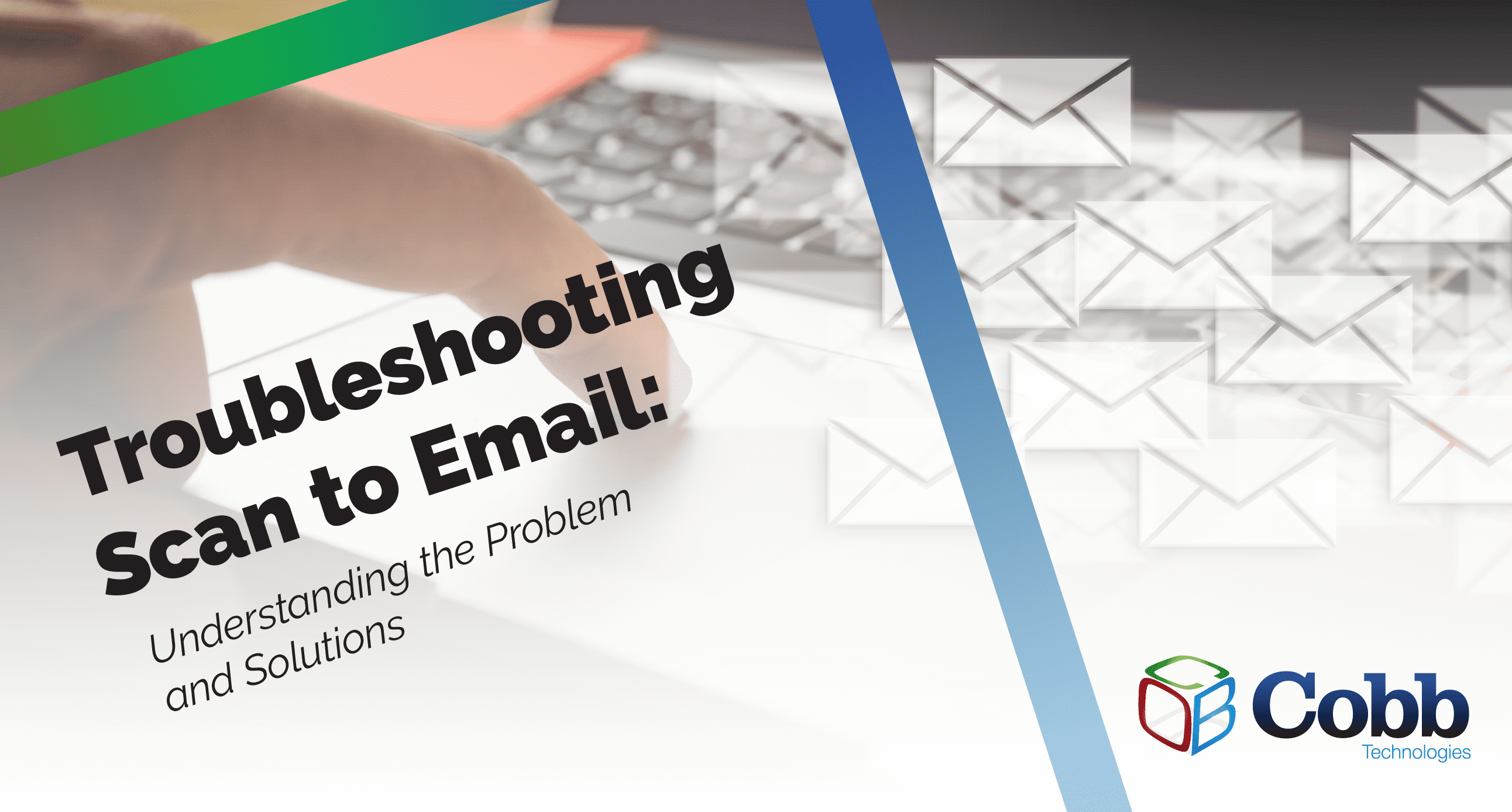
8 min read
If you've recently encountered difficulties with your copier's scan-to-email feature, don’t worry — Your copier isn't malfunctioning; it's likely...

5 min read
Worried about cyberattacks hitting your business? You're not alone. Cyberattacks pose a real danger for businesses of all sizes, and without a solid...
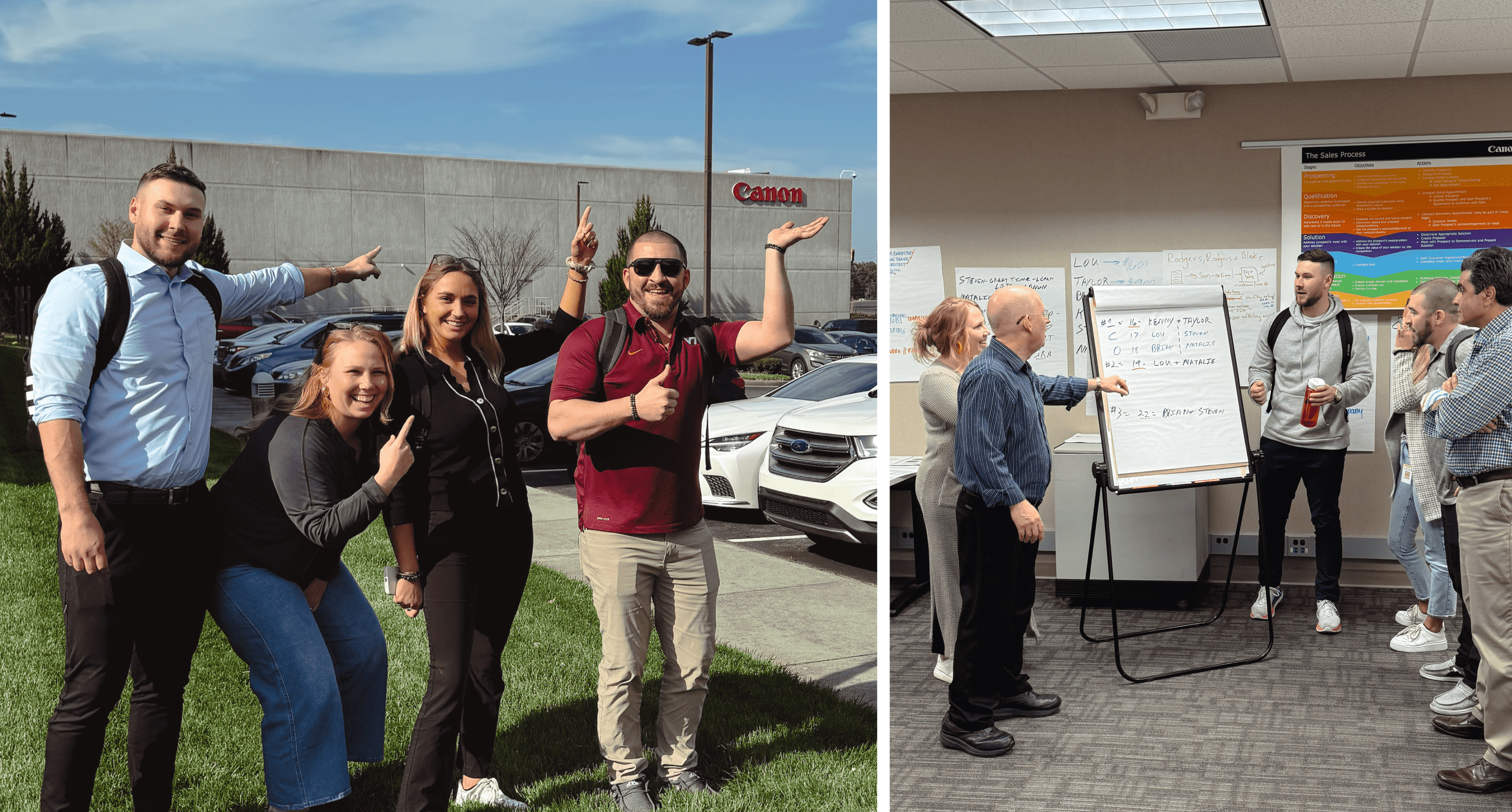
5 min read
This March, four of our Sales Representatives headed to Atlanta for a two-week Canon training camp. This immersive training aimed to enhance their...