5 min read
Common Incident Response Planning Mistakes to Avoid
Worried about cyberattacks hitting your business? You're not alone. Cyberattacks pose a real danger for businesses of all sizes, and without a solid...
2 min read
 Jason Holmes
:
Jul 8, 2021 10:58:19 AM
Jason Holmes
:
Jul 8, 2021 10:58:19 AM

How do you currently log billing hours for client calls? Is your phone system set up to automatically track, record, and communicate with your billing software? Or, do you manually update your records to charge clients for calls?
If you use a manual process, there is a better way.
There are a myriad of reasons organizations of every size use VoIP phone systems; most notably, VoIP systems are generally less expensive, provide greater customizability, and come with a much larger feature set. VoIP systems greatest asset over standard phone systems, however, are their automated data capture capabilities.
Because VoIP systems — as the name Voice over Internet Protocol suggests — use the internet to send and receive voice data, they are able to collect and measure data about each phone call that takes place through your system.
This data ranges from metrics you would expect, such as tracking the duration of a call, the person who took the call, when the call was made, and audio recordings. What may come as a surprise however, is that VoIP systems can also automatically create transcripts of calls, and use AI to measure the sentiment of each phone conversation — something we’ll cover later in this blog.
All of this data is aggregated into automatically generated reports that can be accessed by your phone systems administrator, commonly referred to as “call center reporting.” These reports are usually generated once a week, but the number of reports generated can be customized to fit the needs of your firm.
These reports provide you with invaluable insight into what clients experience when calling your firm, and can be used to ensure there are no gaps in your call flows. These reports can be as detailed as you need – from measuring average response times across your firm to the duration of individual phone calls (and the parties involved in those calls), call center reporting is a valuable tool only available through a VoIP phone system.
All that you need to automate your customer billing for phone calls is the aforementioned call center report, a dedicated email inbox, and billing software that can read .csv format spreadsheets.
Then, your phone system administrator can set up a workflow in your VoIP system that automatically generates a .csv of that report, and sends that file to a dedicated email inbox.
Because virtually every billing software is capable of reading .csv format files, your software can then cross reference the associated phone numbers in the call center report with the records in your billing software, pull the call duration data from the report, and attribute that data to the correct customer account.
This negates the need to reference your call durations and update your billing hours manually in your billing software, ensuring more accurately report client billing hours, and save yourself the headache of a tedious task.
This is a generic work-around that can be implemented using any VoIP system that automatically generates a call center report, and any billing software that can automatically scan .csv files.
If you use any of the following billing programs, and you use Konica Minolta’s All Covered VoIP service, you can integrate your VoIP system with your billing, negating the need for a dedicated email inbox. The billing programs that feature this integration are as follows:
• SalesForce
• SugarCRM
• Microsoft Dynamics
• Bullhorn
• NOW
• NetSuite
• Zendesk
Mentioned above was the phrase, “[U]se AI to measure the sentiment of each phone conversation.” So, what does this mean?
All Covered uses machine learning to actually measure the emotions of each party on a call, and create sentiment reports for that conversation. This sentiment data measures 7 emotions ranging from anger to joy, and confident to unsure. By analyzing which emotion was most prevalent in the conversation, All Covered can add a sentiment score to a call: positive, neutral, or negative.
Like most features in VoIP systems, this can be used to create automated alerts when a negative call takes place, taking the form of emails sent to your phone system administrator. This sentiment feature will also automatically generate a call transcript so you can review where and how conversations turned from negative to positive, or vice versa.
For more about how VoIP systems can change the way you use your phone system, check out our blog, Why Is VoIP Better?

5 min read
Worried about cyberattacks hitting your business? You're not alone. Cyberattacks pose a real danger for businesses of all sizes, and without a solid...
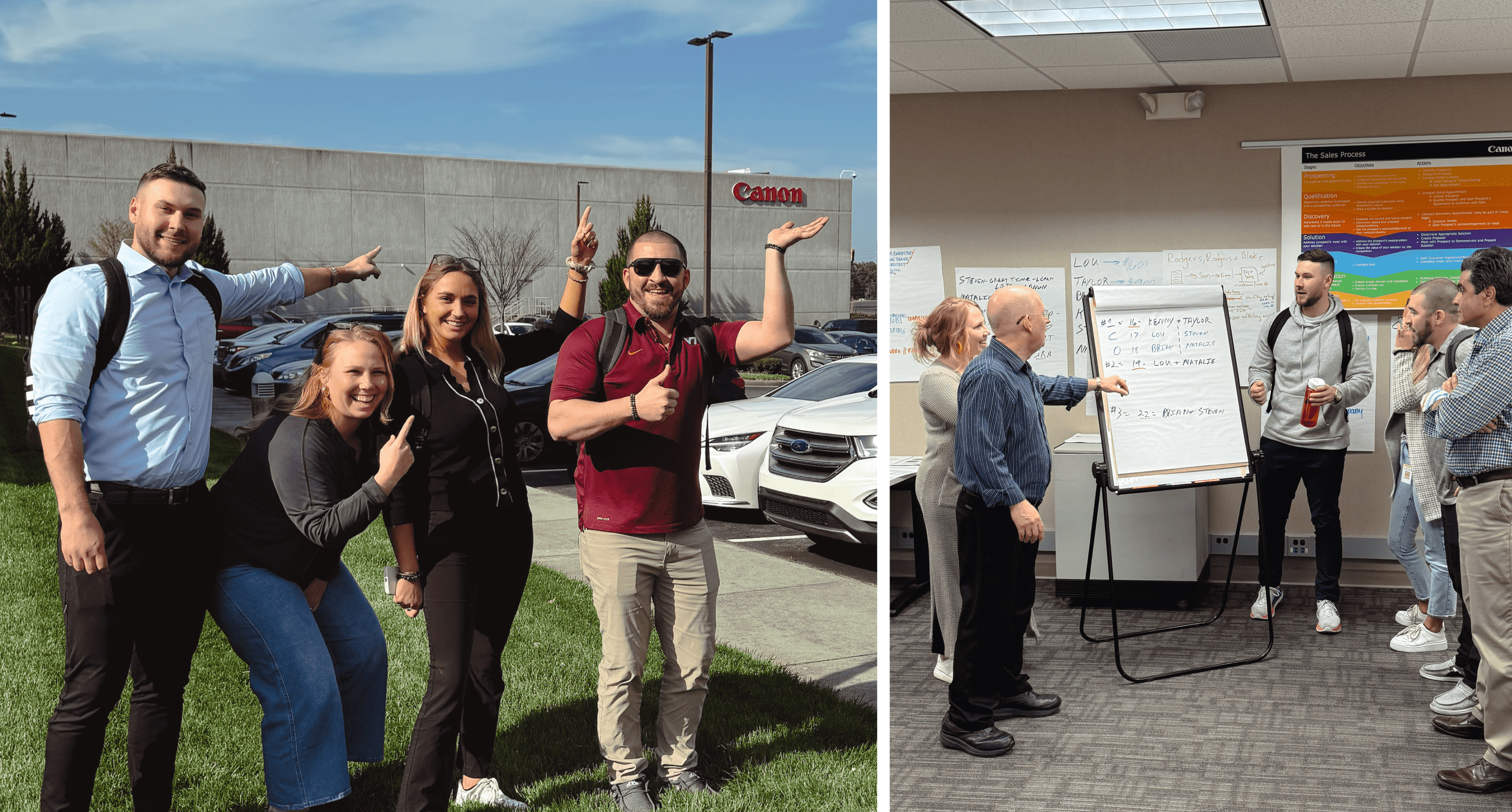
5 min read
This March, four of our Sales Representatives headed to Atlanta for a two-week Canon training camp. This immersive training aimed to enhance their...

5 min read
Is your IoT (Internet of Things) data as secure as it should be? If you're unsure, it's time to take notice.