5 min read
Common Incident Response Planning Mistakes to Avoid
Worried about cyberattacks hitting your business? You're not alone. Cyberattacks pose a real danger for businesses of all sizes, and without a solid...
1 min read
 Cathy Miles
:
Oct 5, 2021 1:47:38 PM
Cathy Miles
:
Oct 5, 2021 1:47:38 PM

Hi, I’m Cathy Miles with Cobb Technologies, and today I am going to show you how to do a one-time self-registration of your fob or ID badge so that you can authenticate and gain access to Uniflow on your Canon copier!
For more copier tips and tricks, visit our blog!

5 min read
Worried about cyberattacks hitting your business? You're not alone. Cyberattacks pose a real danger for businesses of all sizes, and without a solid...
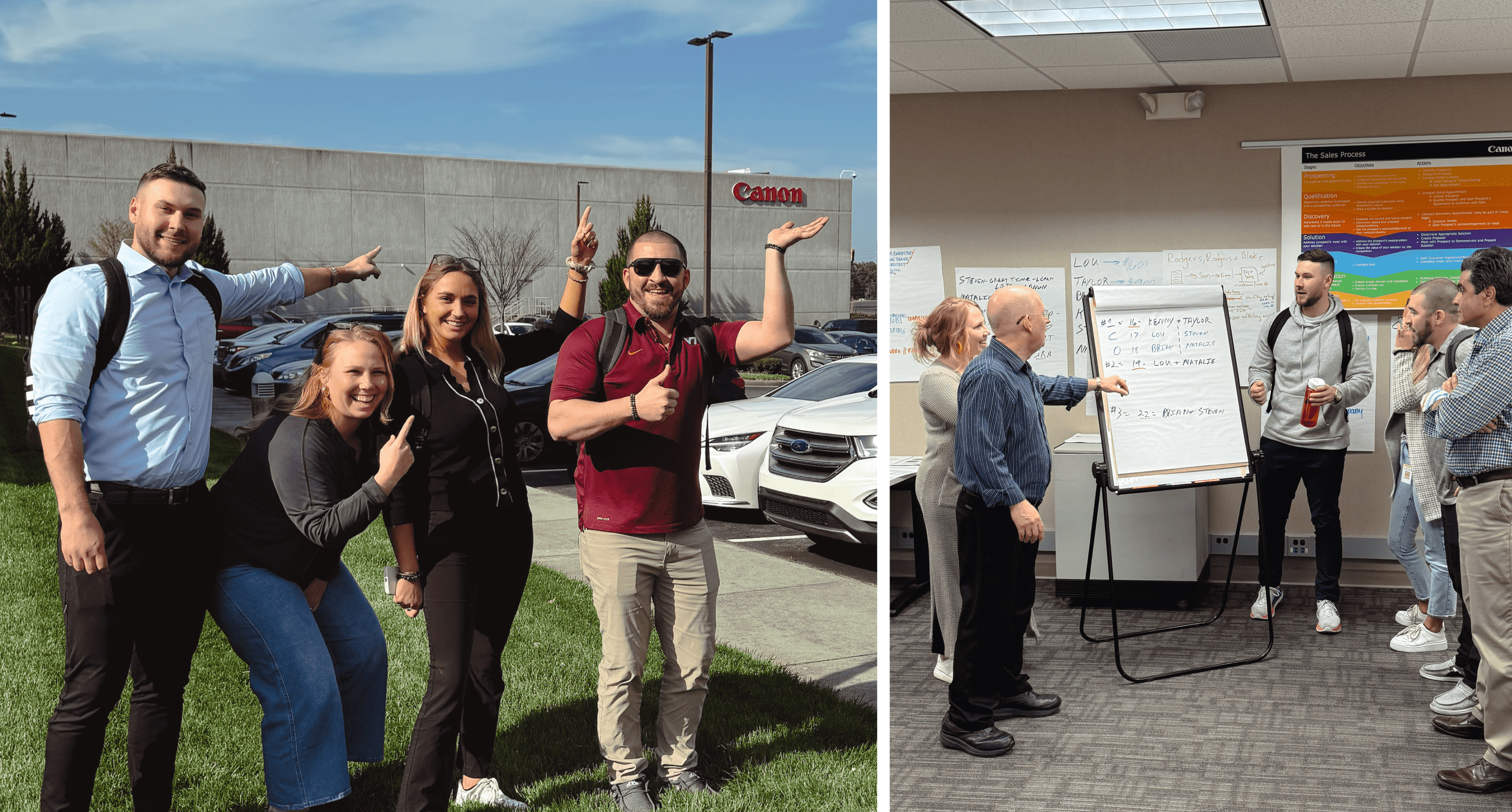
5 min read
This March, four of our Sales Representatives headed to Atlanta for a two-week Canon training camp. This immersive training aimed to enhance their...

5 min read
Is your IoT (Internet of Things) data as secure as it should be? If you're unsure, it's time to take notice.