9 min read
Sustainable Printing: The Impact of ENERGY STAR Imaging Equipment
Sustainability has become a top priority for businesses looking to minimize their environmental impact while maximizing efficiency. Yet, as...
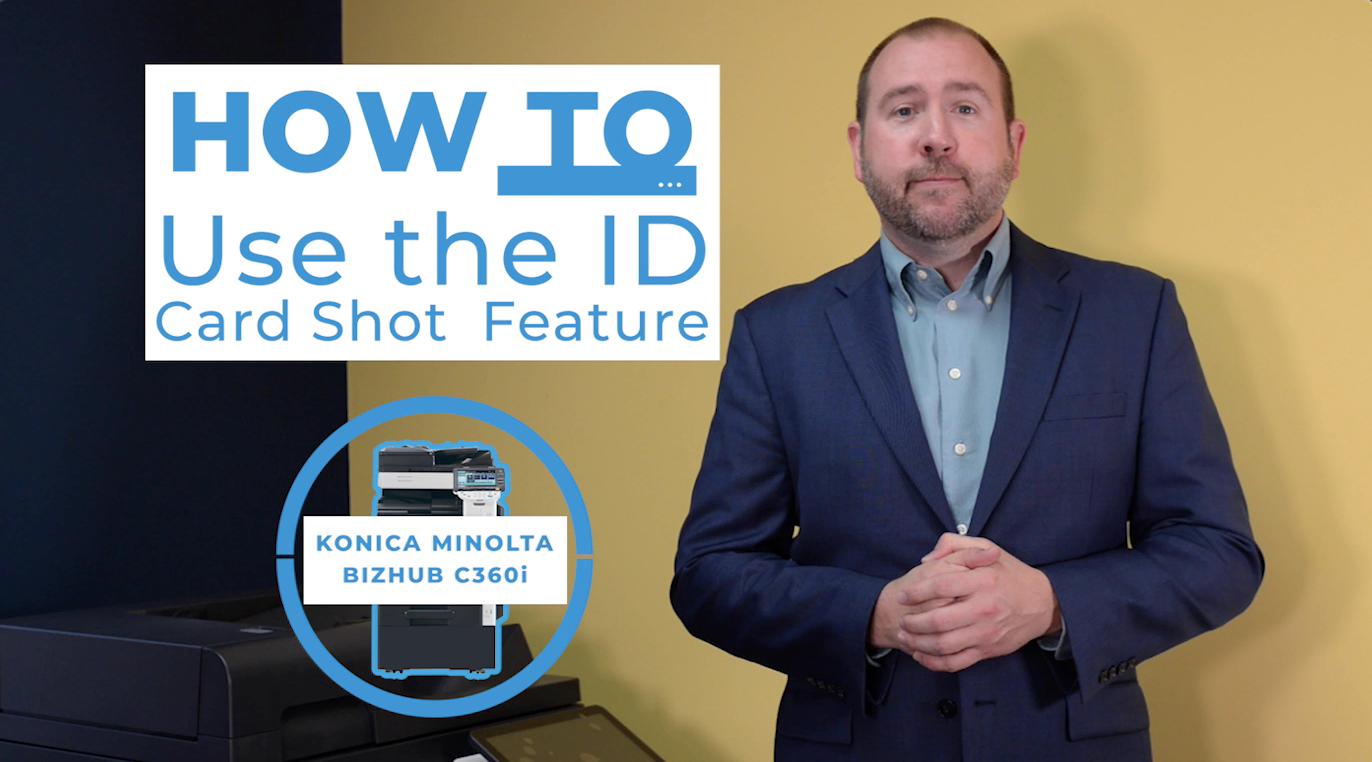
Join Brandon Bate as he guides you through the process of using the ID Card Shot feature on the Konica Minolta BizHub C360i to quickly and easily copy your cards.
The traditional process of copying an ID card can sometimes be tedious, thankfully, there’s a better solution. Using Konica Minolta’s ID Card Shot feature takes all the guesswork out of where to place the card on the glass and there is no putting the paper back in the paper tray.
Hi there, Brandon Bate with Cobb Technologies again, and in this video I’m going to show you how to use the ID card Card Shot feature on theKonica Minolta Bizhub C360i.
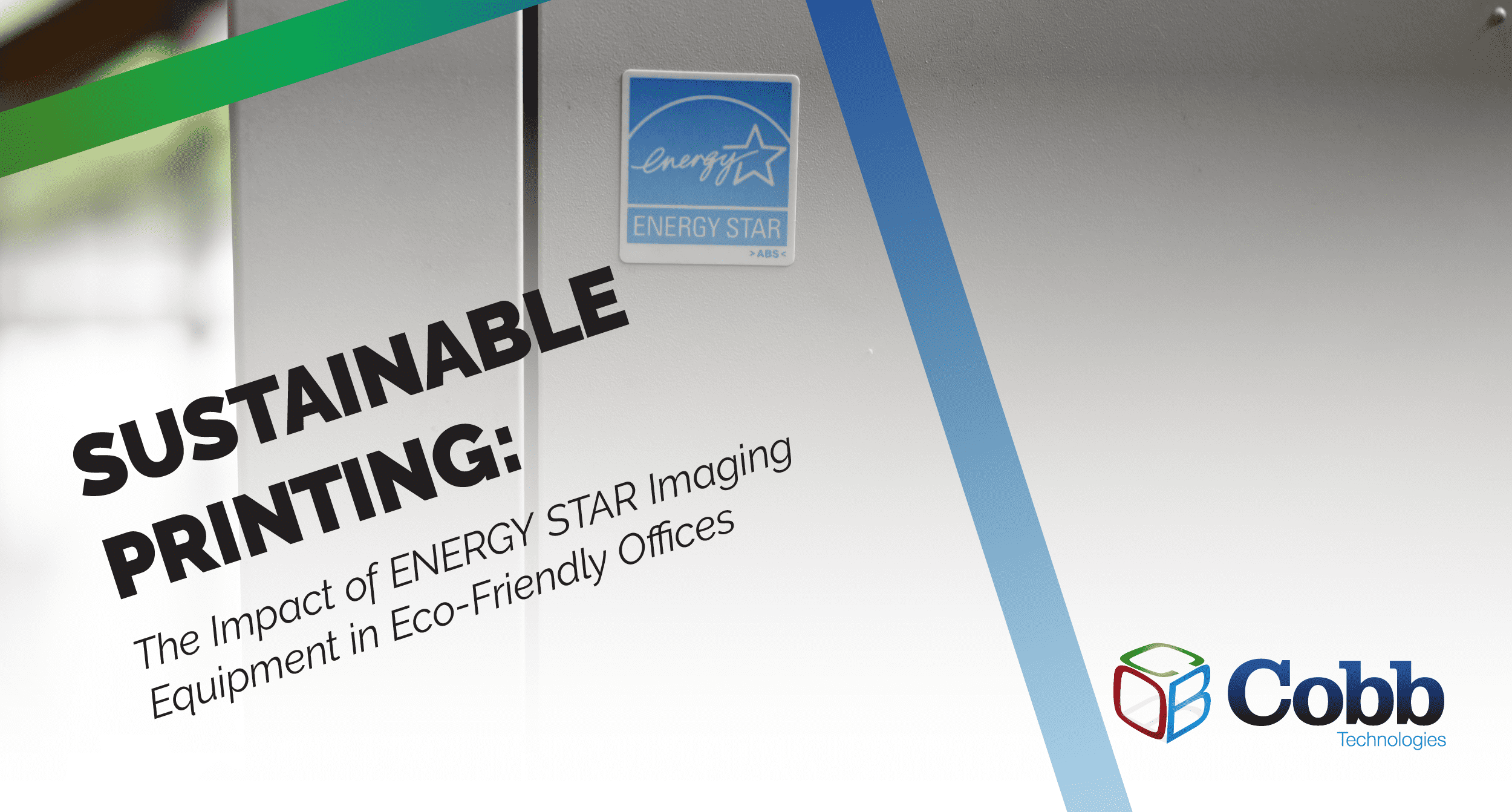
9 min read
Sustainability has become a top priority for businesses looking to minimize their environmental impact while maximizing efficiency. Yet, as...
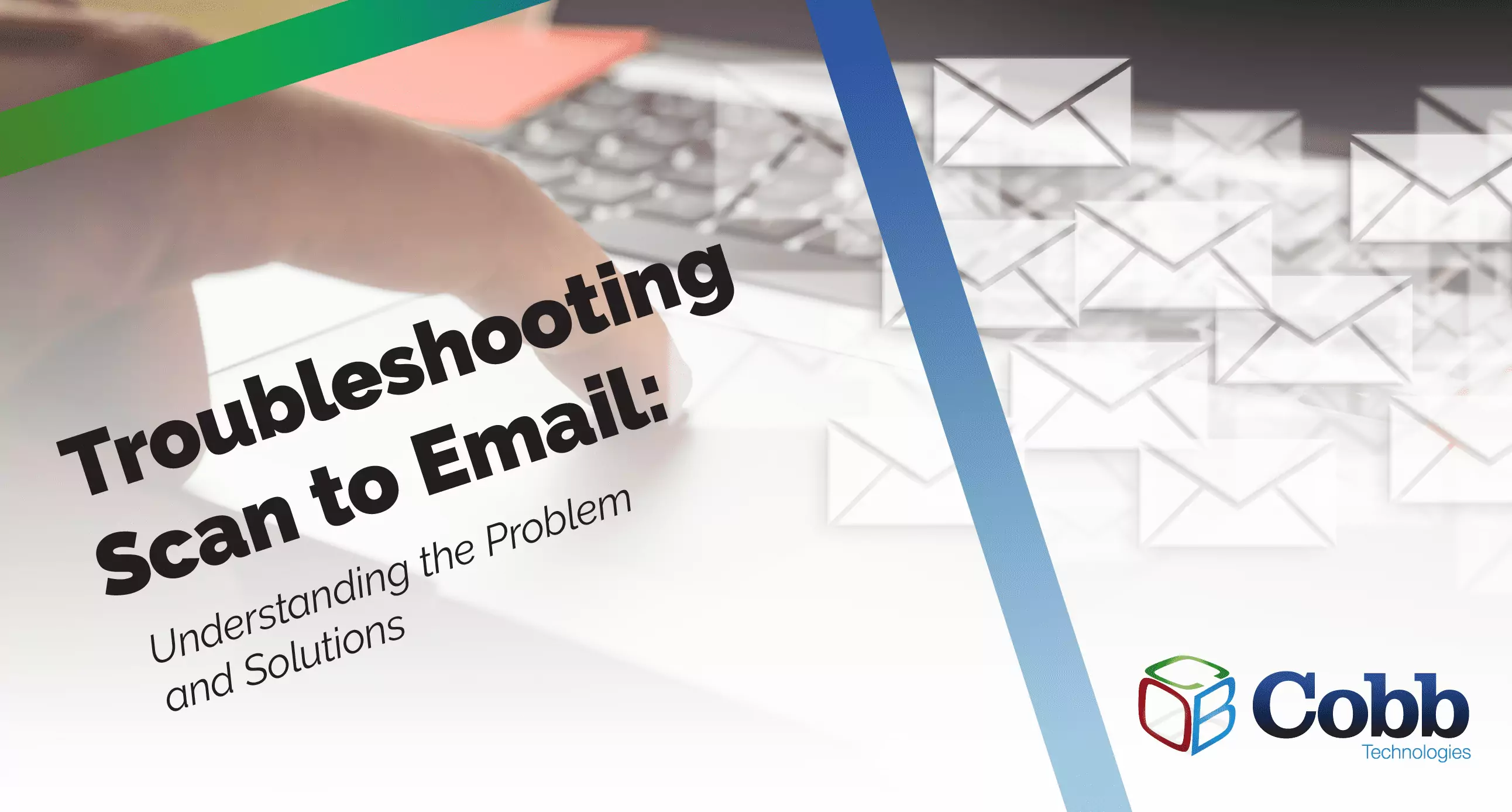
6 min read
If you've recently encountered difficulties with your copier's scan-to-email feature, don’t worry — Your copier isn't malfunctioning; it's likely...

5 min read
Worried about cyberattacks hitting your business? You're not alone. Cyberattacks pose a real danger for businesses of all sizes, and without a solid...