8 min read
Troubleshooting Scan to Email: Understanding Issues and Solutions
If you've recently encountered difficulties with your copier's scan-to-email feature, don’t worry — Your copier isn't malfunctioning; it's likely...
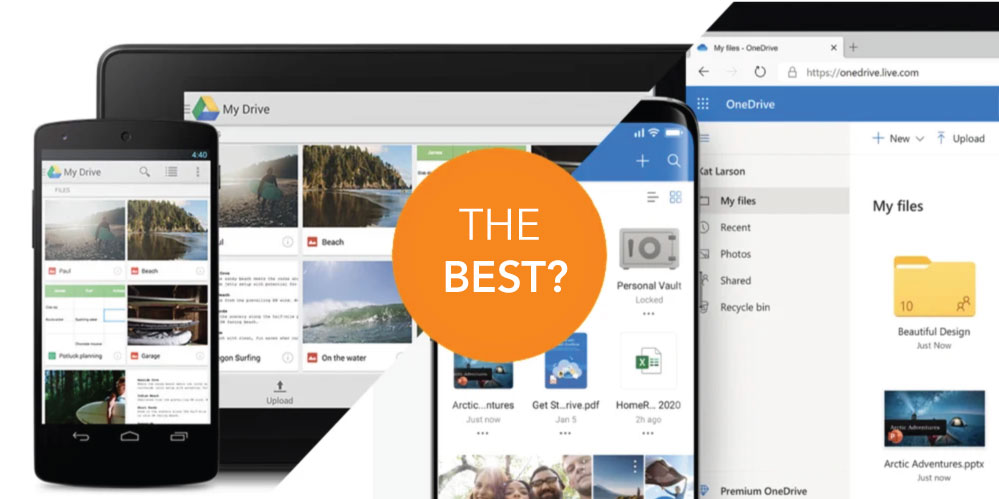
When we think of file sharing software, we tend to think of services like Google Drive, and Dropbox. But are they the best?
Well, you guessed it — what’s best depends on your needs. While Dropbox may be best for one company, it doesn’t mean it’s the best option for a different business. But, there are usually better options for certain types of working situations:
FREELANCERS AND SMALL TEAMS
For a freelancer or a small team, Google Drive, a part of Google Suite, will provide you with the most functionality at the best price — free. All you need is a Google account, and you will have access to 15 GB of storage for any file type, as well as access to productivity tools like Google Docs, Google Sheets, and Google Slides.
Many freelancers work with video, however — and 15GB just won’t cut it. Luckily, for $9.99 a month, you can access up to 2 TB of storage on Google’s cloud service — meaning as long as you have backup storage for your video, you’ll always have enough space to share a video with a client.
Because Google offers so much functionality for free, and because freelancers and small teams rarely require enterprise level solutions, Google Suite can usually handle everything you’d throw at it.
SMALL AND MEDIUM SIZED BUSINESSES
For a small-to-medium sized business, Microsoft’s Office365 is the best option. Most businesses already make use of at least one Microsoft product — the main two (and most popular) being Word and Excel. However, buying the license for these products by themselves is much less economical than purchasing the Office365 package.
For $12.50 per month per user, your business will have access to Word, Excel, Outlook, PowerPoint, OneNote, Access, Publisher, Exchange, OneDrive, SharePoint, Teams, and Yammer. With this package comes 1 TB of storage per user through OneDrive, complete with full integration within the entire Office365 suite.
Office365 also turns Microsoft programs into real-time collaborative productivity tools — documents on Word and Excel, for example, can be modified and opened by multiple users at the same time. Teams, Microsoft’s collaboration and chat tool, will even update automatically to show changes made in OneDrive, and allows users to share files seamlessly between each other in chats using the Teams platform.
ENTERPRISE LEVEL BUSINESSES
For an enterprise level business with thousands of employees, the best option is usually a custom one. This means using a cloud service like Microsoft Azure, or Amazon Web Services. Cloud servers can be customized to handle any load of data, and therefore are the only true solution for hosting the amount of data an enterprise level company will produce.
Cloud servers are also highly secure, robust, and continuously updated — meaning your company won’t have to spend time maintaining its server — saving you money in regards to both hardware and labor costs.
HOW MUCH DATA, AND HOW MANY USERS?
These two questions are the litmus test for determining which file sharing service will be best for you. The answer can of course change depending on your existing environment — if you rely on any Microsoft products, for instance, a Microsoft solution will usually be best. If your team only needs limited amounts of storage, and mainly uses third-party apps, Google Suite will be your best option.
Most importantly, speak to your employees about what they like — making use of a service that fits into the needs of your team is hugely beneficial to productivity.
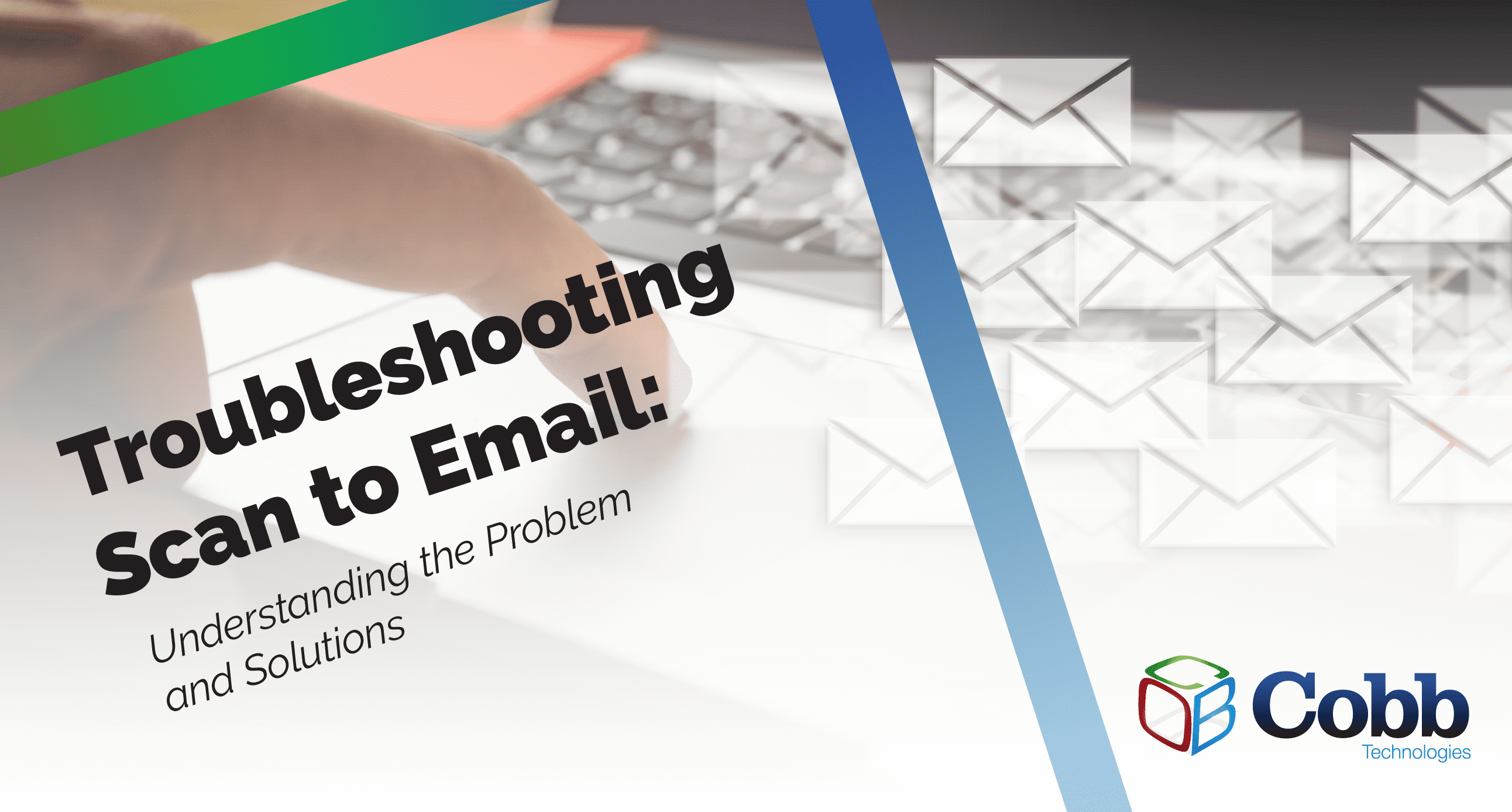
8 min read
If you've recently encountered difficulties with your copier's scan-to-email feature, don’t worry — Your copier isn't malfunctioning; it's likely...

5 min read
Worried about cyberattacks hitting your business? You're not alone. Cyberattacks pose a real danger for businesses of all sizes, and without a solid...
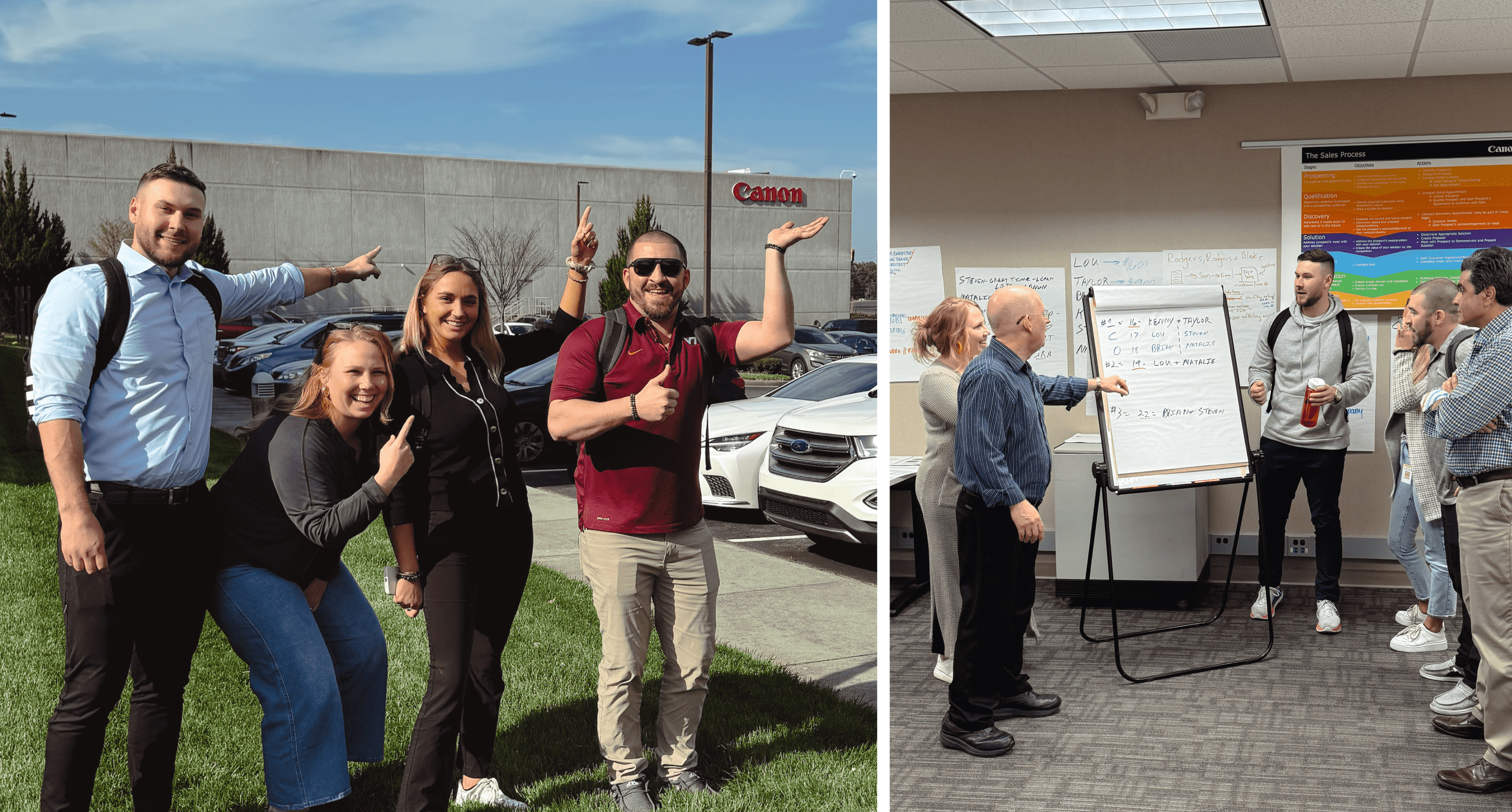
5 min read
This March, four of our Sales Representatives headed to Atlanta for a two-week Canon training camp. This immersive training aimed to enhance their...